Tutorial
For each page, you will find a detailed description by clicking the
button in the top right corner.
 FLYtRAB front page
FLYtRAB front page
 YRab table and access to all data stacks
YRab table and access to all data stacks
 Representative images of all YRab data stacks
Representative images of all YRab data stacks
 YRab annotation report pages and search tools
YRab annotation report pages and search tools
 Quick access to YRab report pages
Quick access to YRab report pages
All images on this website link to CATMAID where you can explore them in detail. This is a short overview of the CATMAID interface.
Interface:
This is the main interface of CATMAID.
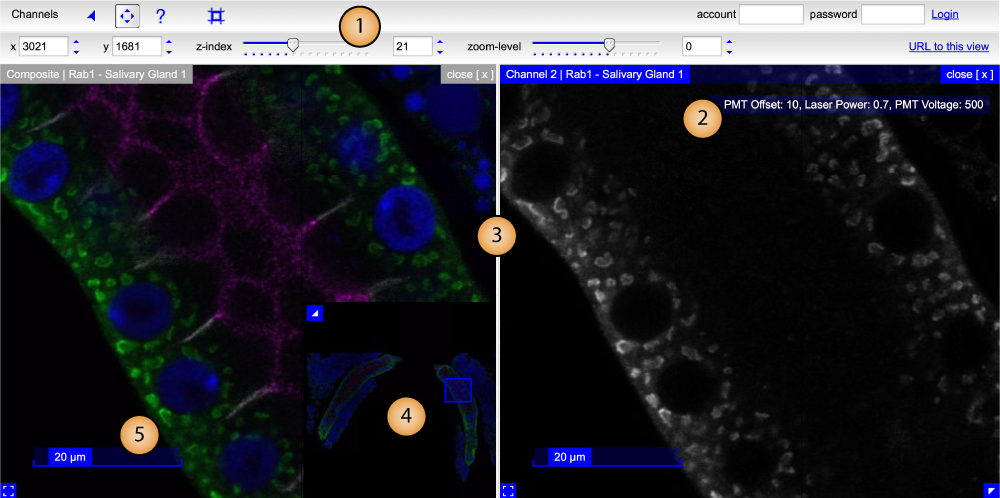
 CATMAID toolbar
CATMAID toolbar
 imaging settings
imaging settings
 Data stack view (grab and move the header to arrange channel views)
Data stack view (grab and move the header to arrange channel views)
 Image stack overview
Image stack overview
 Scale
Scale
Stainings mapping
While DAPI is always mapped to channel 1 and YRab is always mapped to channel 2, channels 3 and 4 show different stainings for each tissue. This overview shows the exact mapping for all stainings:
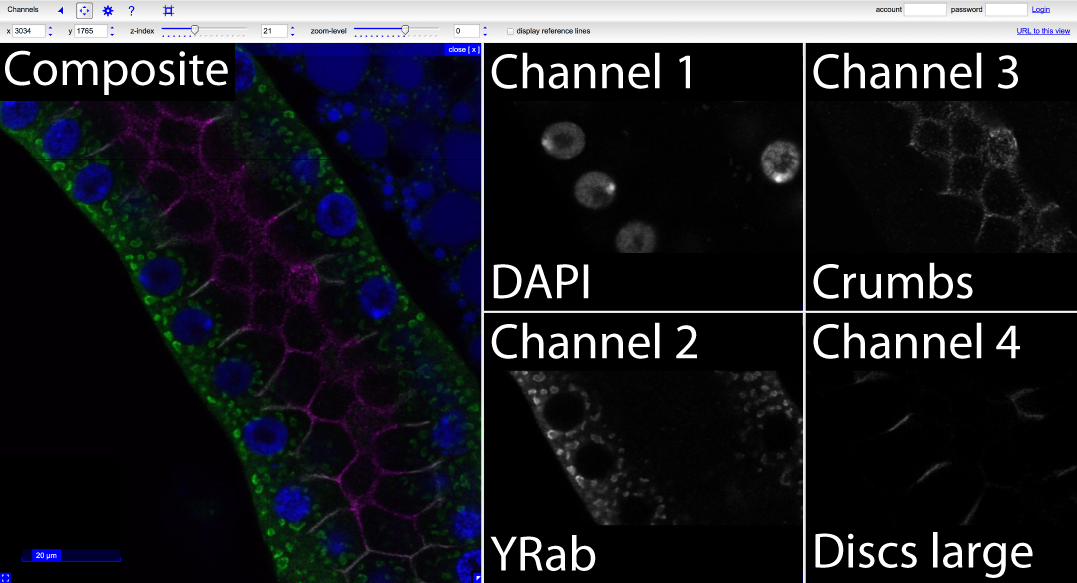
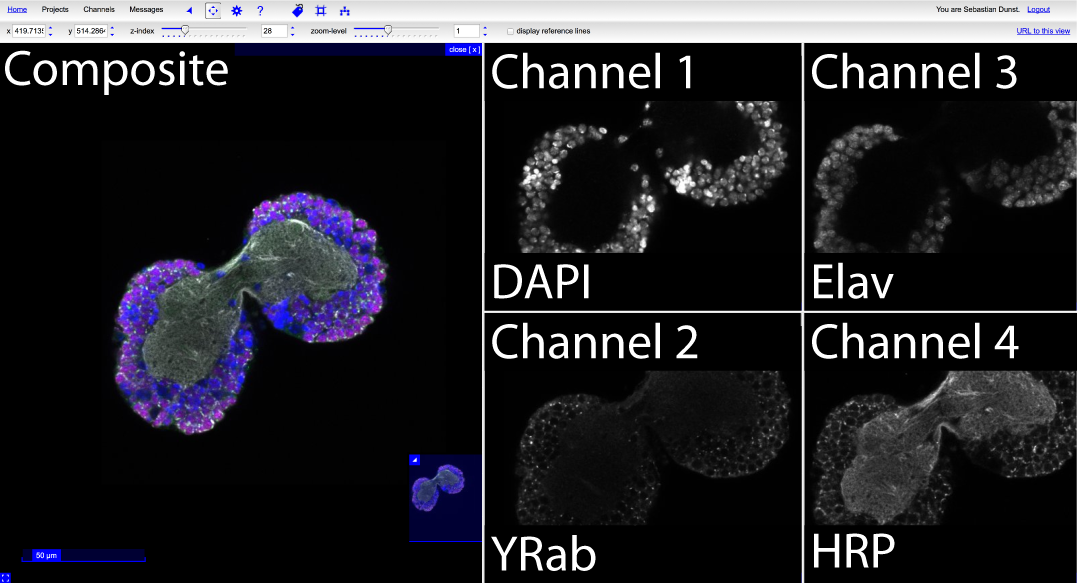
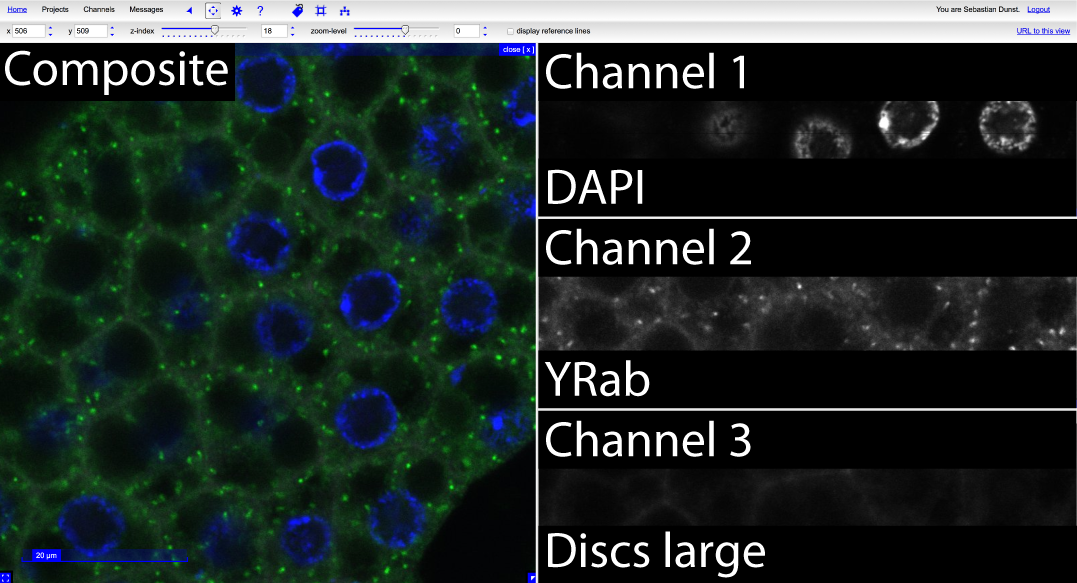
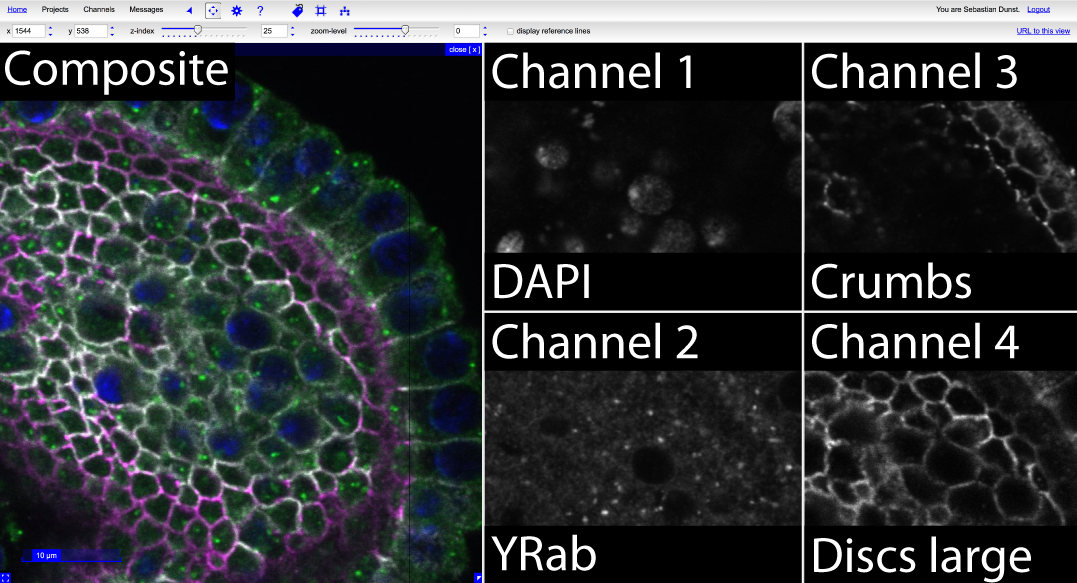
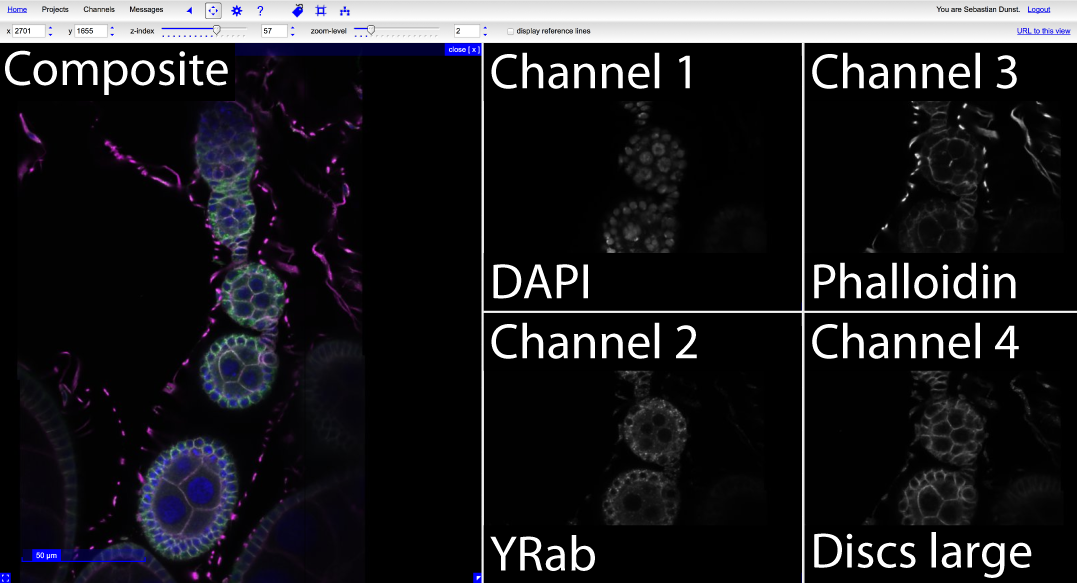
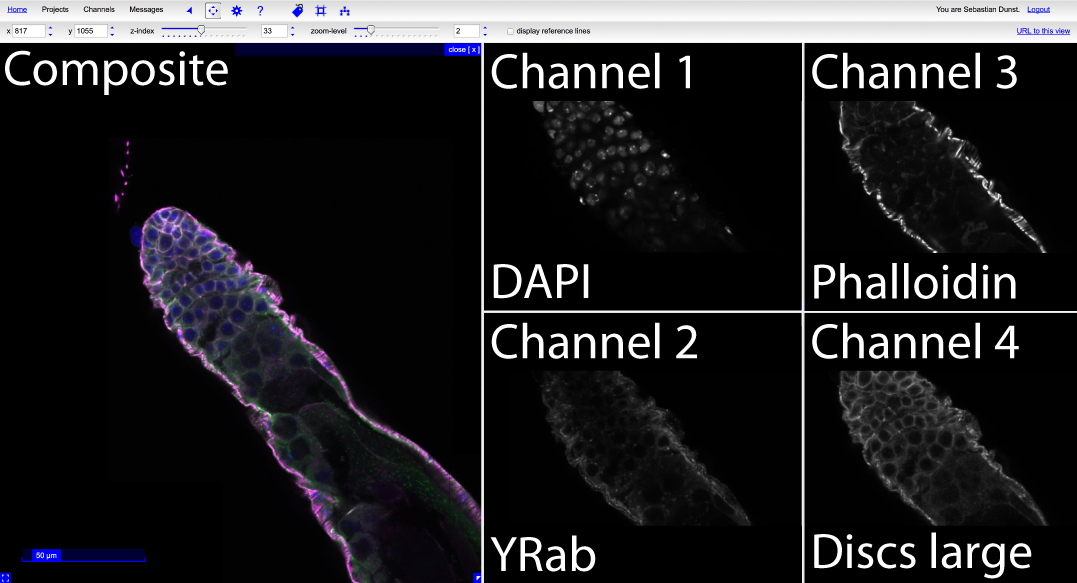
Tools

-
Channel selection menu
display composite or seperate channels of the selected data stack

-
Navigation tool
navigate within a data stack
- move in xy: drag the image with the mouse
- move in z: enter value, use mousewheel or , and . keys
- zoom: enter value between 3 and 0 or use + and - keys



-
Cropping tool
This tool allows you to select and download an area within the data stack. Generating large cropped images can take a while.
- use the cursor to mark a region
- adjust position, size and rotation

- define top and bottom layer
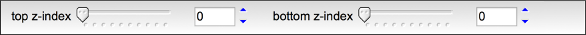
- define resolution (high: zoom-level=0, low: zoom-level=3)
- select single channels or composite
- send your request (click the check mark)

- download the requested stack

-
This is a URL (link) to the current view, use to bookmark or save